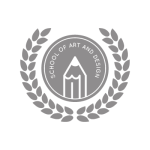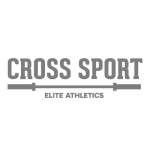Yes, you can host multiple websites with Domaincot for free with Deluxe and Ultimate hosting plan. To host multiple sites on your Domaincot Account, you have to point the domain name DNS to your hosting account or upload your website file into a folder on the cpanel of the hosting account.
In order for people to find you online, you need to have a domain name and a web host. Without a domain name, people can’t access your website, so choosing a domain name is a good idea for your business
Web hosting is the activity or technology of providing storage space and access for any content displayed on a website viewed through the internet and hosted on a special computer called server. Hosting is one of the three essential components of establishing your online presence. Examples of stored information on your server include text, images, video and design templates.
Fast, secure and reliable hosting services are key points to consider. Network Solutions offers 99.99% uptime with money back guarantees and 24/7 dedicated technical customer service, via phone or email.
The website design templates offers an inexpensive way to establish an online presence quickly and takes out the hassle of building a website. Pick your design, add your text, drag and drop any image on your website, you are ready to Go! Our Website Builder Tool comes with everything you need to build a complete website including free hosting. which can be easily customized and optimized for mobile and no technical skill or coding required.
Choosing a hosting package that suit your needs, begins with the goal of your business. The difference in hosting packages are the size of disk space, processing power, number of email accounts and tools such as open source applications and programming languages. Having outline how you plan to use your site and the anticipated amount of traffic on your site, you will be able to choose which package is best for your business.
Upgrading your hosting plan is fast and easy, If you need additional storage, multiple file transfer (FTP) accounts, log into your Domain Account (Manager), click on the Web Hosting tab, and then choose the hosting package to upgrade.
Log into your cpanel through the cpanel url: visit mysite.com/cpanel (Be sure to replace mysite.com with your actual domain name). Then a login page will pop up requesting your username and password.


Robots.txt is a file that plays a critical role in search engine optimization (SEO). It tells web crawlers, also known as spiders or robots, which pages of a website they can and cannot access. By disallowing certain pages from being crawled, webmasters can prevent duplicate content from being indexed or keep sensitive information hidden from […]
READ MORE
Over 3 million websites around the world use cPanel hosting management software. It ranks as the eighth most popular content management system in the top one million sites. And its usage amongst hosting companies continues to grow with the US leading the way. This article explains what cPanel hosting is, what it does, and how it can help […]
READ MORE